EViews 13 Enterprise is a comprehensive econometric software package designed for advanced data analysis, forecasting, and modeling.It builds upon the Standard Edition by offering enhanced capabilities for connecting directly to various data sources, thereby streamlining data integration and improving modeling accuracy.
Key Features of EViews 13 Enterprise:
- Direct Data Source Connectivity: Seamlessly connect to third-party data providers such as Bloomberg, S&P Global, and CEIC, as well as relational databases via ODBC.This direct connection minimizes the steps needed to bring data into your EViews workfile, ensuring access to the most recent data.
- Jupyter Notebook Support: Integrate with the Jupyter programming environment, allowing you to run and organize EViews programs within Jupyter Notebooks.This feature enhances the flexibility and interactivity of your analytical workflows.
- Database Extension Interface (EDX) and Database Objects Library (EDO): Utilize EDX to develop customized connections to any public or proprietary data source, providing simple and immediate access to data within EViews.EDO allows you to work with data stored in EViews file formats from within other applications, facilitating seamless data integration and manipulation.
- Advanced Data Handling: EViews 13 supports complex data structures, including regular and irregular dated data, cross-section data with observation identifiers, and panel data.It offers powerful tools for data transformation, resampling, and random number generation for simulation purposes.
- Enhanced Analytical Tools: The software provides a wide array of statistical and econometric analysis tools, including support for Autoregressive Distributed Lag (ARDL) models, Vector Error Correction (VEC) models, and Bayesian Time-varying Coefficient Vector Autoregression (BTVCVAR) models.It also offers improved cointegration testing and diagnostics, as well as extended impulse response analysis.
- Improved User Interface: EViews 13 introduces a new panes and tabs user interface, dark mode, and window positioning options, enhancing the overall user experience.It also includes debugging tools for EViews programs and program dependency tracking, facilitating more efficient programming and analysis.
System Requirements:
- Operating System: Windows 11 (64-bit), Windows 10 (64-bit), Windows 8.1 (64-bit), Windows 8 (64-bit), Windows Server 2008 and newer (64-bit)
- CPU: Pentium or better.
- Memory: 512 MB RAM.
- Disk Space: 600 MB of available hard disk space for the EViews executable, supporting files, full documentation, and example files.
——————————-
Customer Support
If you face any issue, you can contact us via E-mail civilmdchub@gmail.com or Telegram: https://t.me/civilmdc or
WhatsApp https://wa.me/+447868772191



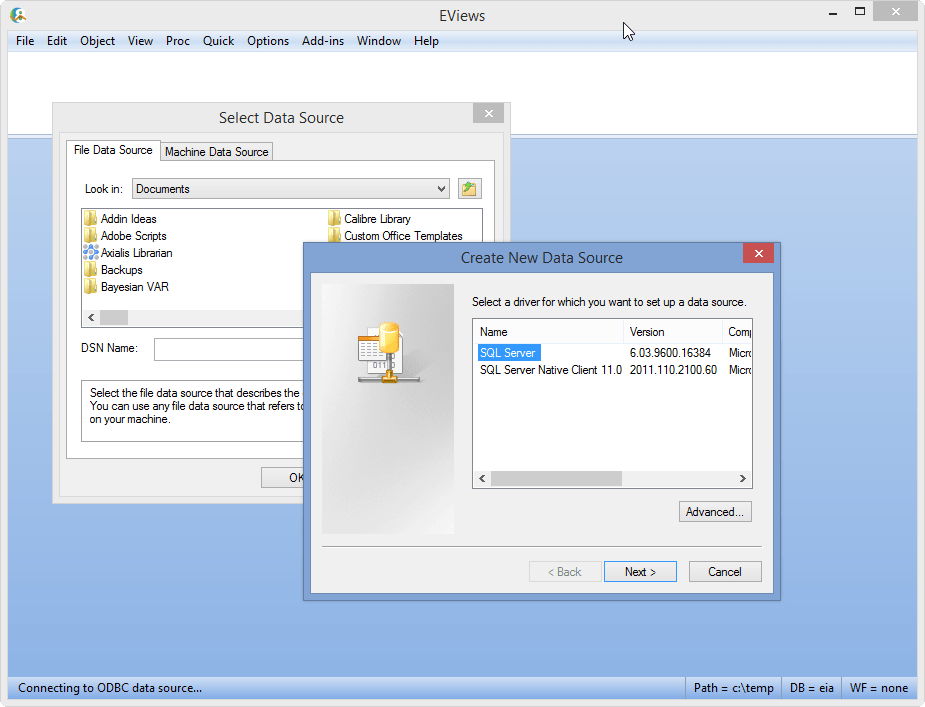


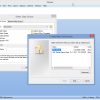





Reviews
There are no reviews yet.