Adobe Acrobat XI Professional Overview
Adobe Acrobat XI Professional is a robust PDF editing and management tool developed by Adobe Systems. Released in October 2012, it brought numerous enhancements and features designed for both individual and enterprise use. This version focuses on improved productivity, easier PDF editing, and better integration with other Adobe products and services.
Key Features of Adobe Acrobat XI Professional:
- PDF Editing Made Easy:
- Modify text and images directly in your PDF without the need for the original document.
- Reflow text automatically when adding new paragraphs or adjusting existing content.
- Convert Files to PDF:
- Convert Word, Excel, PowerPoint, and other file formats into high-quality PDFs.
- Merge multiple files into a single PDF for easier sharing and storage.
- Export PDFs:
- Easily export PDFs to Microsoft Office formats, including Word, Excel, and PowerPoint.
- Retain formatting and layout integrity when converting PDFs to editable documents.
- Forms and Signatures:
- Create, edit, and fill out interactive forms using Adobe FormsCentral integration.
- Collect e-signatures and manage signature workflows through Adobe EchoSign.
- Security and Protection:
- Apply passwords and permissions to control access and editing rights.
- Use redaction tools to permanently remove sensitive information from PDFs.
- Collaborative Tools:
- Add comments, notes, and highlights for efficient document reviews.
- Track shared documents and receive updates when recipients view or modify them.
- Cloud Integration:
- Save and access PDFs via Adobe Document Cloud for remote work flexibility.
- Sync across devices and collaborate in real time.
System Requirements:
- Operating System: Windows XP (SP3), Windows 7, Windows 8, Mac OS X v10.6.4 or later
- Processor: 1.3 GHz or faster processor
- RAM: 512 MB (1 GB recommended)
- Hard Disk Space: 1.85 GB for Windows, 1.5 GB for Mac
- Display: 1024×768 screen resolution
License Key Activation:
To activate Adobe Acrobat XI Professional legally:
- Purchase: Obtain the software from an authorized retailer or Adobe’s official website.
- Install: Download and install the application on your system.
- License Key Entry: During installation, you will be prompted to enter the serial number/license key provided with your purchase.
- Online Activation: Ensure your device is connected to the internet. The software will verify the license key with Adobe’s servers.
- Confirmation: Once validated, your software will be activated and ready for full use.


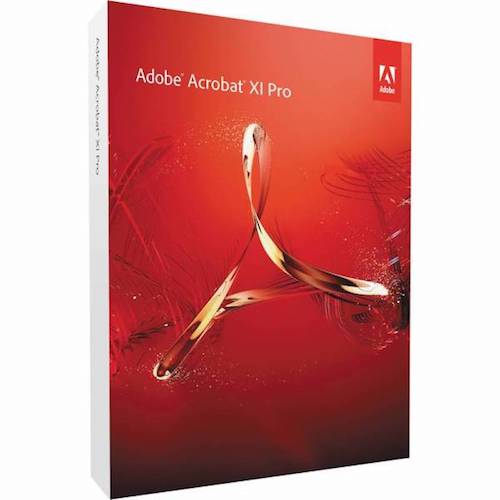






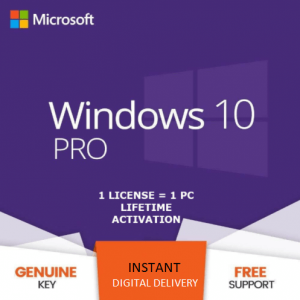
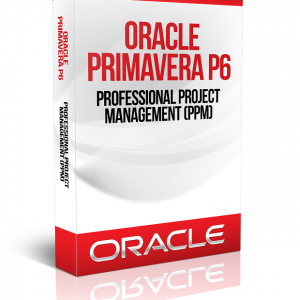
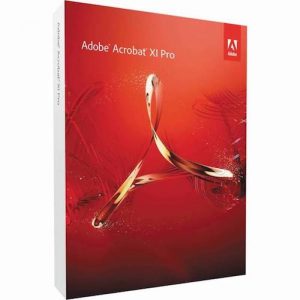
Aqila –
Thanks.. it worked
hkj –
Customer support is good , resolved the issue.. Thanks