Aomei Partition Assistant is a disk partition management tool designed to help users manage their hard drive partitions. It provides a range of features for partitioning, resizing, and cloning, and is available in both free and paid versions, with the free version offering basic features and the paid versions providing more advanced options. Here’s a breakdown of its features:
Key Features of Aomei Partition Assistant:
- Partition Management:
- Resize/Move Partitions: Adjust partition sizes without data loss.
- Create/Delete Partitions: Easily create new partitions or delete existing ones.
- Format Partitions: Format partitions to different file systems, such as NTFS, FAT32, exFAT, etc.
- Merge Partitions: Combine adjacent partitions into one without data loss.
- Split Partitions: Divide a large partition into smaller ones.
- Disk Operations:
- Clone Disk/Partition: Clone the entire disk or a specific partition to another disk or partition, ideal for backups or upgrading to a larger drive.
- Migrate OS: Migrate your operating system to an SSD or another hard drive with a few simple steps.
- Convert Between MBR and GPT: Convert a disk from MBR (Master Boot Record) to GPT (GUID Partition Table) or vice versa without data loss.
- Partition Recovery:
- Partition Recovery Wizard: Recover deleted or lost partitions caused by system crashes or accidental formatting.
- Disk and Partition Optimization:
- Align Partitions: Improve the performance of SSDs by aligning partitions properly.
- Disk Space Analyzer: Visualize disk space usage to easily identify large files and free up space.
- Advanced Operations:
- Convert NTFS to FAT32: Easily convert file systems between NTFS and FAT32 (a feature often limited in other tools).
- Wipe Data: Securely erase partitions or disks to prevent data recovery.
- Create Bootable Media:
- Bootable USB or CD/DVD: Create bootable media to manage partitions even when the operating system isn’t working or bootable.
- Support for Large Drives:
- Supports disks larger than 2TB and works with both MBR and GPT partition schemes.
Benefits:
- Easy to Use: The interface is user-friendly, making partition management accessible for both beginners and advanced users.
- Safe Operations: The software is designed to minimize the risk of data loss during partitioning tasks.
- Free and Paid Versions: Aomei offers a free version for personal use and more advanced features in the paid version.
Use Cases:
- Resizing Partitions: If you need to increase or decrease the size of partitions without losing data.
- Upgrading to an SSD: Migrate your OS to a new SSD easily.
- Cloning Drives: Perfect for backing up your entire disk or transferring data to a new one.
- Partition Recovery: Recover partitions that have been accidentally deleted or lost.
Available Versions:
- Free Version: Includes basic partitioning features like resizing, creating, deleting, and formatting partitions.
- Professional Version: Adds advanced features such as disk cloning, partition recovery, and OS migration.
- Server Version: Tailored for business environments, supporting server disks and partitions.


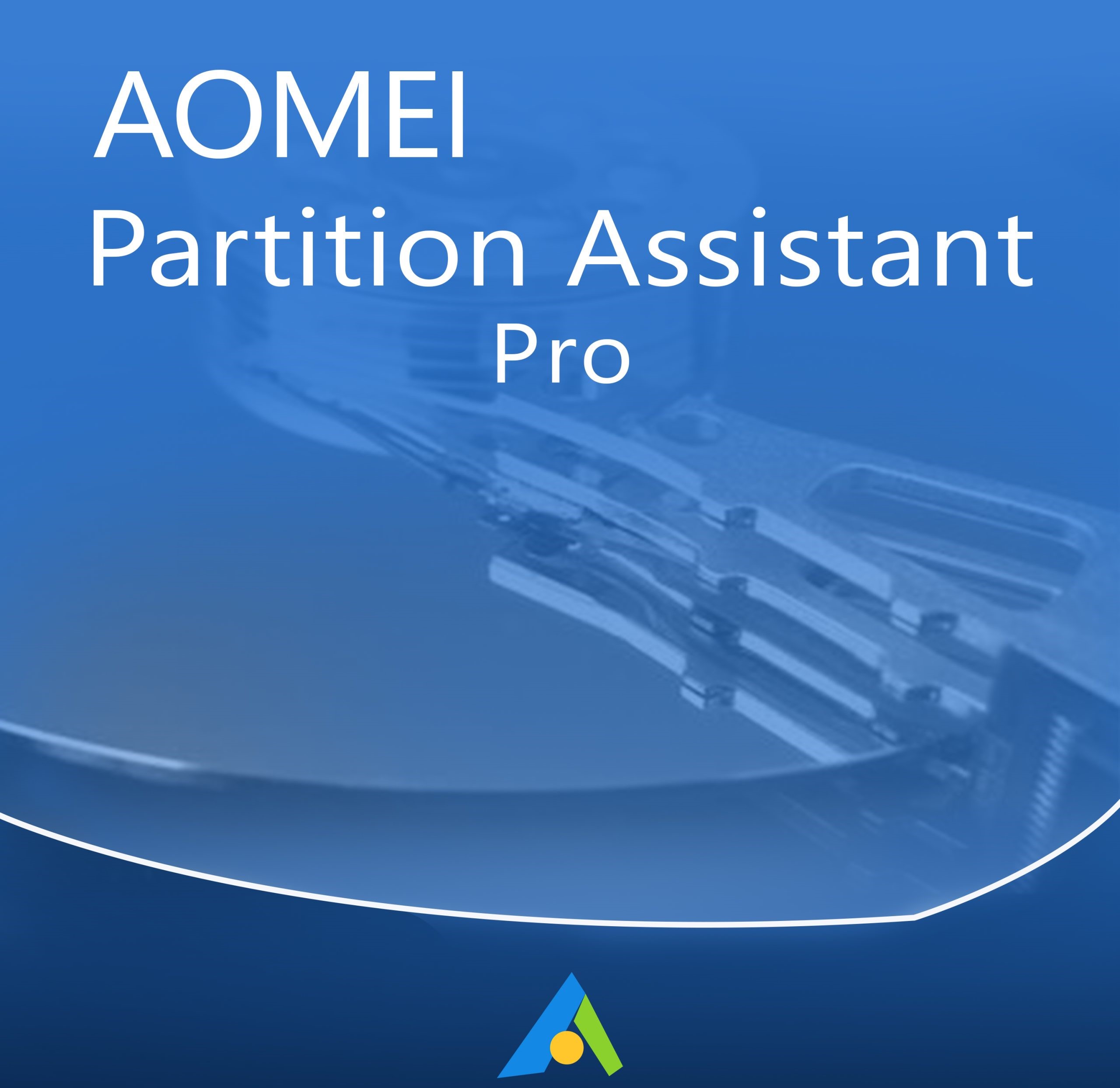





![IBM SPSS Statistics v30 | v29 for Mac OS [Lifetime]](https://anytechkey.com/wp-content/uploads/2023/08/IBM-SPSS-30-Key-300x300.jpg)
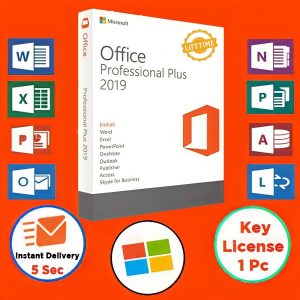


Reviews
There are no reviews yet.