Bluebeam Revu eXtreme Features
- PDF Editing Tools: Bluebeam Revu eXtreme offers a wide range of tools for editing PDFs, including text editing, markup tools, and image editing.
- Advanced Markups: This version likely includes advanced markup tools such as cloud+, callouts, and stamps for annotating and collaborating on PDF documents.
- Quantity Takeoff: Bluebeam Revu eXtreme often includes tools for performing quantity takeoffs directly from PDF drawings, helping estimators and project managers accurately gauge material quantities.
- Dynamic Tools: Dynamic tools in Bluebeam Revu eXtreme allow for dynamic document generation, dynamic fillable forms, and dynamic linking of documents.
- Batch Link: This feature automates the process of creating hyperlinks in a large set of documents, saving time and effort.
- OCR (Optical Character Recognition): Bluebeam Revu eXtreme usually includes OCR capabilities, allowing users to convert scanned documents into searchable and editable text.
- Scripting: Bluebeam Revu eXtreme often supports scripting, enabling users to automate repetitive tasks or create custom functions.
- Integration: It typically integrates with other software commonly used in the construction and architecture industries, such as AutoCAD, Microsoft Office, and ProjectWise.
- Security Features: This version likely includes security features such as password protection, encryption, and digital signatures to protect sensitive information.
- Collaboration Tools: Bluebeam Revu eXtreme often offers collaboration tools such as Studio Sessions, which allow multiple users to review and mark up documents in real-time.









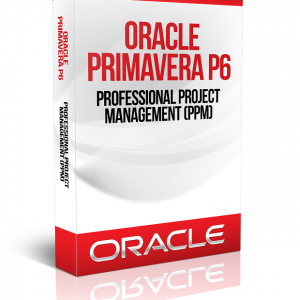


Reviews
There are no reviews yet.