Microsoft 365 Personal & Family – 1 Year Subscription (For Personal Email ID)
 Overview:
Overview:
Microsoft 365 (formerly known as Office 365) is a subscription-based service that offers the latest productivity tools from Microsoft. Whether you’re an individual or a family, it provides premium Office apps, advanced security features, and cloud storage to help you stay connected and productive anywhere.
 Plans Available:
Plans Available:
- Microsoft 365 Personal (1 User)
- Ideal For: Individuals
- Subscription Duration: 1 Year
- Activation: Linked to Your Personal Email ID
- Microsoft 365 Family (Up to 6 Users)
- Ideal For: Families (Up to 6 members)
- Subscription Duration: 1 Year
- Activation: Linked to Individual Personal Email IDs of Each Member
 Key Features:
Key Features:
- Premium Office Apps (Always Updated):
- Word – Create beautiful documents
- Excel – Manage data with powerful spreadsheets
- PowerPoint – Design impactful presentations
- Outlook – Professional-grade email & calendar
- OneNote – Digital note-taking made easy
- Access & Publisher (PC only) – Advanced data management tools
- Cloud Storage:
- 1 TB of OneDrive Cloud Storage per user
- Securely store, share, and access files from any device
- Cross-Device Use:
- Install on PCs, Macs, tablets, and smartphones
- Use on Windows, macOS, iOS, and Android
- Advanced Security:
- Ransomware detection & file recovery
- Password-protected sharing links
- Microsoft Defender (for Personal) – Advanced online security for your devices
- Regular Updates & Upgrades:
- Always have access to the latest features, tools, and security updates
 Difference Between Personal & Family Plan:
Difference Between Personal & Family Plan:
| Features | Microsoft 365 Personal | Microsoft 365 Family |
|---|---|---|
| Users Supported | 1 User | Up to 6 Users |
| OneDrive Storage | 1 TB | 1 TB per user (6 TB total) |
| Premium Office Apps |  |
 |
| Advanced Security |  |
 |
| Cross-Device Access |  |
 |
| Price | Affordable for individuals | Cost-effective for families |
 How to Activate:
How to Activate:
- Purchase the subscription (Personal or Family plan).
- Receive the activation key/code via email.
- Go to www.office.com/setup.
- Sign in with your personal email ID (Microsoft Account).
- Enter the product key and follow the instructions.
- Download and install Office apps on your devices.
 Important Notes:
Important Notes:
- Requires a stable internet connection for activation and updates.
- Compatible with the latest versions of Windows, macOS, iOS, and Android.
- This is a digital delivery product—no physical package provided.
- Renewal required after 1 year to continue access to premium features.








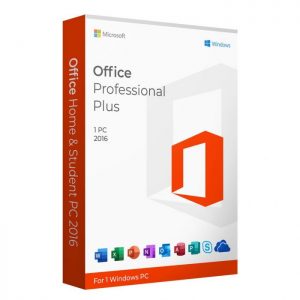
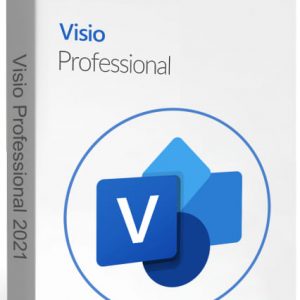
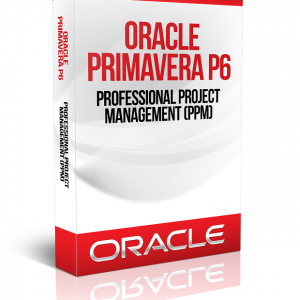
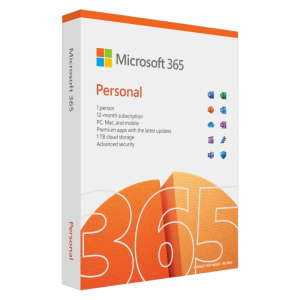
supervendor –
This template looks pretty awesome