Description
Microsoft Server 2016 RDS (USER) 50 CALS
1 x Key for Microsoft Server 2016 RDS (USER) 50 CALS
- Microsoft Windows Server 2016: Windows Server 2016 is an operating system developed by Microsoft as part of the Windows NT family of operating systems. It is designed for use in server environments and comes with various features for managing and providing services to networks, applications, and users.
- Remote Desktop Services (RDS): Remote Desktop Services (formerly known as Terminal Services) is a component of Windows Server that allows users to remotely access desktops, applications, and other resources from a different location. It enables a more centralized management of applications while providing remote access to users.
- User Client Access Licenses (CALs): CALs are licenses required for users or devices to access and use the services of a Windows Server. There are two main types of CALs: User CALs and Device CALs. User CALs are assigned to individual users and allow them to access the server\’s services from any device. Device CALs are assigned to specific devices and allow any user using that device to access the server\’s services.

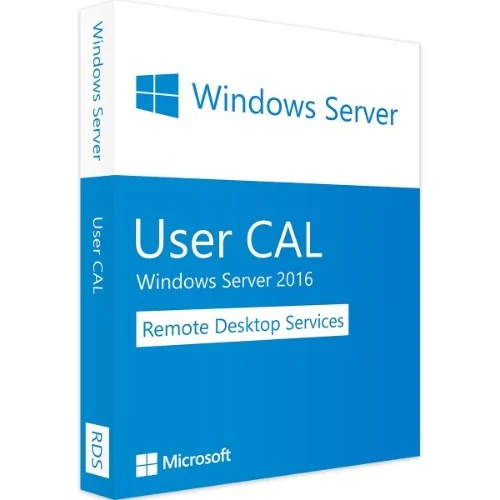
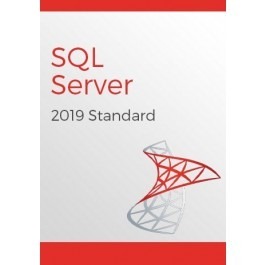
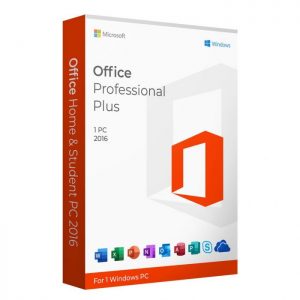
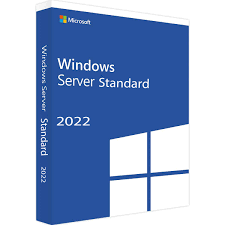
Reviews
There are no reviews yet.