Primavera P6 Professional is a high-performance project management software developed by Oracle. It is widely used in industries such as construction, engineering, energy, aerospace, manufacturing, and IT for managing complex, large-scale projects. Here are the key details about Primavera P6 Professional:
1. Overview:
Primavera P6 Professional is a powerful, robust project management tool designed to handle projects with thousands of activities. It supports project planning, scheduling, resource allocation, risk analysis, and progress tracking.
2. Key Features:
- Project Planning & Scheduling:
Create detailed project plans with Gantt charts, critical path analysis (CPM), and baselines to track project performance against the original schedule. - Resource Management:
Allocate labor, equipment, and material resources efficiently. Track resource availability, utilization, and costs to avoid over-allocation. - Portfolio Management:
Manage multiple projects simultaneously. Prioritize projects, align them with business goals, and optimize resource allocation across the portfolio. - Risk & Issue Management:
Identify potential risks, analyze their impact, and develop mitigation plans. Track issues throughout the project lifecycle. - Reporting & Analytics:
Generate detailed reports, dashboards, and analytics for stakeholders. Customize reports to display project status, resource usage, and financials. - Earned Value Management (EVM):
Integrate cost and schedule performance to measure project efficiency and forecast future performance. - Multi-User Access:
Supports large project teams with multi-user access. Role-based permissions ensure data security and integrity. - Integration Capabilities:
Integrates with ERP systems, Microsoft Excel, MS Project, and other enterprise applications for seamless data exchange.
3. Technical Specifications:
- Deployment: On-premises (Primavera P6 Professional) and web-based (Primavera P6 EPPM).
- Database Support: Oracle Database, Microsoft SQL Server.
- Platform Compatibility: Windows OS (desktop application).
4. Use Cases:
- Construction & Engineering: Manage timelines, budgets, and resources for large infrastructure projects.
- Oil & Gas: Oversee complex drilling schedules, refinery operations, and supply chains.
- Aerospace & Defense: Plan R&D projects, manufacturing processes, and compliance activities.
- IT & Software Development: Track software development lifecycles, from requirements gathering to deployment.
- Manufacturing: Optimize production schedules, manage supply chains, and track product development.
5. Benefits:
- Improved Project Visibility: Centralized dashboard for real-time project status updates.
- Enhanced Decision-Making: Data-driven insights for proactive decision-making.
- Risk Mitigation: Identify and address potential risks before they impact the project.
- Increased Productivity: Streamlined workflows and efficient resource management.
- On-Time, On-Budget Delivery: Advanced scheduling techniques to ensure project deadlines are met within budget.
6. Primavera P6 Professional vs. Primavera P6 EPPM:
| Feature | Primavera P6 Professional | Primavera P6 EPPM |
|---|---|---|
| Deployment | Desktop Application | Web-Based Interface |
| Database | Local or Network Database | Centralized Database (Server) |
| User Interface | Windows GUI | Web Portal + Mobile Access |
| Multi-Project Management | Limited | Extensive Portfolio Tools |
| Collaboration | Basic | Advanced Collaboration Tools |
7. System Requirements (for P6 Professional):
- Processor: Dual-core 2.0 GHz or higher
- RAM: 4 GB minimum (8 GB recommended)
- Hard Disk: 10 GB of free space
- OS: Windows 10 or later
- Database: Oracle or SQL Server (local or remote)
8. Learning Primavera P6:
For beginners, learning Primavera P6 can be challenging due to its advanced features. Here are some tips to get started:
- Training Courses: Enroll in Primavera P6 training programs (offered by Oracle or third-party providers).
- Tutorials: Utilize online tutorials and YouTube videos for hands-on learning.
- Practice Projects: Create sample projects to practice scheduling, resource allocation, and reporting.
- Certification: Consider Oracle Primavera P6 certification to enhance professional credentials.
Would you like me to expand on any specific section, such as installation steps, how to create a schedule, or Primavera P6 tips and tricks?


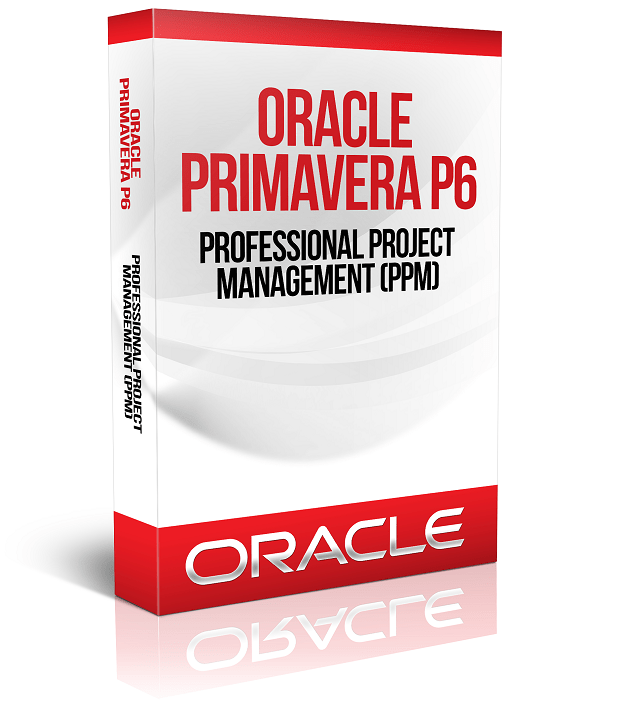






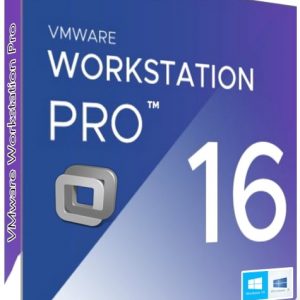

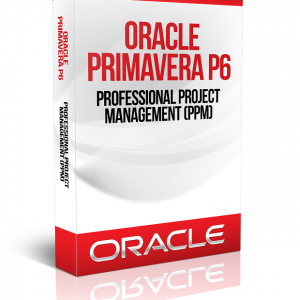
Reviews
There are no reviews yet.