Featurs Vmware Workstation 17 Pro Lifetime License
Featurs
- Run multiple virtual machines, containers or Kubernetes clusters on a single PC
- Ready for the latest releases of Windows 10 and above
- Enhanced 3D graphics support for DirectX 11 and up to 8GB of vGPU Memory
- Leverage VM Snapshots, Clones and virtual networking for maximum efficiency
- Move and access your virtual machines easily across VMware infrastructure
- Build, Push, Pull and Run OCI Container Images with the new vctl CLI
- Encrypt and build restricted or expiring Virtual Machines



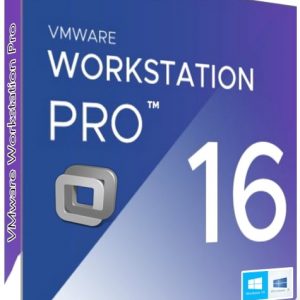

Reviews
There are no reviews yet.