Windows Server 2019 Standard is a versatile and powerful operating system from Microsoft designed for use in business environments, offering a variety of features for managing both physical and virtualized infrastructures. Below are some key details about the Windows Server 2019 Standard edition:
1. Key Features
- Hybrid Cloud Integration: With Windows Server 2019, businesses can seamlessly integrate their on-premises infrastructure with Microsoft Azure, enabling hybrid cloud capabilities for flexibility and scalability. This includes services like Azure Backup, Azure Site Recovery, and Azure File Sync.
- Improved Security: Security is a primary focus with several enhancements:
- Windows Defender ATP (Advanced Threat Protection) provides more comprehensive protection against malware and security threats.
- Shielded Virtual Machines (VMs), which help protect against unauthorized access to VMs.
- Windows Defender Exploit Guard offers additional protection against exploits.
- System Guard Runtime is a new technology designed to prevent system tampering at a low level.
- Storage Migration Service: Simplifies the process of migrating storage from legacy systems or older servers to Windows Server 2019, offering better control and security over data during the transfer.
- Storage Spaces Direct (S2D): Enhances software-defined storage (SDS) capabilities to improve availability and resilience.
- Storage Replica: Introduces synchronous storage replication for disaster recovery scenarios, enabling businesses to replicate data between servers or datacenters.
2. Virtualization Improvements
- Hyper-V: Continues to be a major feature in the Standard edition, providing a robust hypervisor for managing virtual machines (VMs). In Windows Server 2019, there are improvements in VM mobility, VM replication, and guest clustering.
- Windows Containers: Enhances container support by offering improved performance and better integration with Docker. It also supports both Windows and Linux containers, making it easier to deploy and manage containerized applications.
- Kubernetes Support: The server integrates more effectively with Kubernetes, providing a better environment for managing large-scale containerized applications.
3. Networking Enhancements
- Software-Defined Networking (SDN): Windows Server 2019 introduces improvements to SDN, offering better control over network traffic and enhanced network performance.
- Network Controller: A key feature in Windows Server 2019, allowing the central management of network configurations in large-scale environments. It integrates well with SDN for greater network automation.
- Improved DNS and DHCP: More robust DNS server features, including DNS-over-HTTPS (DoH), improve security and privacy. The DHCP improvements provide better control over IP address management.
- Enhanced Network Security: Includes new features like Transport Layer Security (TLS) 1.2 and 1.3 support, as well as the introduction of “HTTP/2” for more efficient network traffic handling.
4. Active Directory Enhancements
- Active Directory Domain Services (AD DS): In Windows Server 2019, AD DS has been improved with enhanced security features, including support for more complex password policies, better auditing, and new tools for managing user credentials.
- Windows Admin Center (WAC): This browser-based management interface provides a modern, centralized dashboard for managing multiple servers and services across the network.
5. Licensing and Scalability
- Licensing Model: Windows Server 2019 Standard uses a per-core licensing model with a minimum of 8 cores per processor and a minimum of 16 cores per server. The Standard edition supports up to two Virtual Machines (VMs) with the base license. Additional VMs require additional licensing.
- Scalability: The Standard edition can scale up to 24TB of RAM and 512 logical processors, making it suitable for small to medium-sized businesses.
6. Desktop Experience
- The Standard edition supports the Desktop Experience, providing a traditional graphical user interface (GUI) for ease of use and management. This is ideal for environments where administrators prefer working with a GUI over command-line interfaces.
7. Remote Desktop Services (RDS)
- Windows Server 2019 Standard supports Remote Desktop Services, allowing users to remotely access desktops and applications, which is critical for businesses with a distributed workforce. It also includes enhancements to improve performance, security, and scalability of RDS deployments.
8. Server Core Installation Option
- The Server Core option is also available, offering a minimal installation footprint that reduces the overhead of a full GUI. Server Core installations are ideal for environments where maximum performance, security, and minimal maintenance are essential.
9. Application Platform
- Windows Server 2019 includes various improvements for running and hosting applications. Features like Windows Containers, .NET Core 3.0, and improved performance for modern workloads make it an excellent choice for hosting enterprise-grade applications.
10. PowerShell Improvements
- PowerShell has seen various improvements in Windows Server 2019. The use of PowerShell Core allows greater cross-platform compatibility, and the ability to execute remote management and automation tasks has been streamlined.
Ideal Use Cases
- Small to Medium Businesses: The Standard edition is a great choice for companies that need to manage their on-premises infrastructure, virtual machines, and storage without the advanced features offered in the Datacenter edition.
- Hybrid Cloud Environments: It’s particularly suited for companies looking to transition to hybrid cloud setups, providing integration with Azure services.
- Virtualization Hosts: With its support for Hyper-V and containers, it’s a strong option for organizations with high virtualization needs but not requiring the vast scalability of the Datacenter edition.



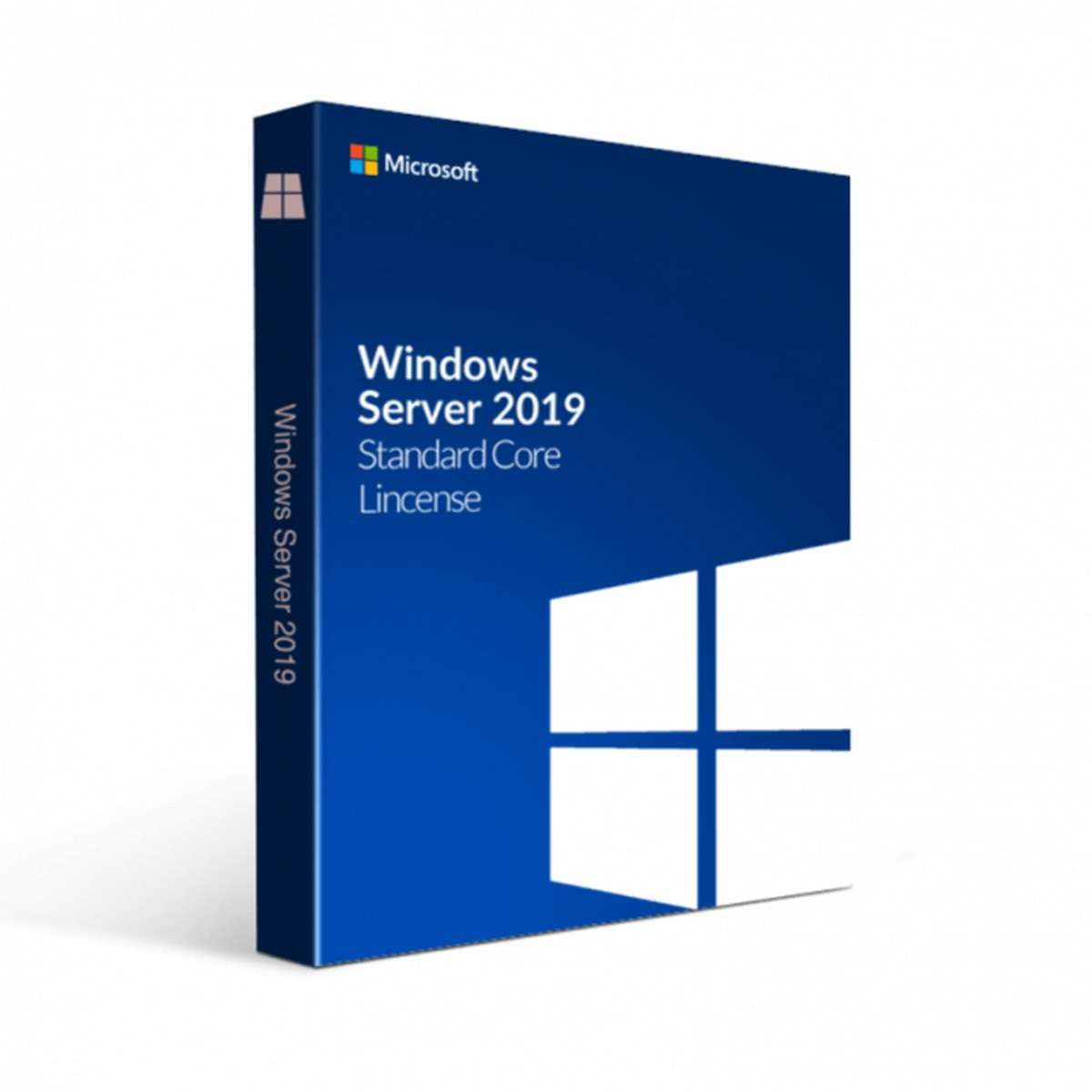
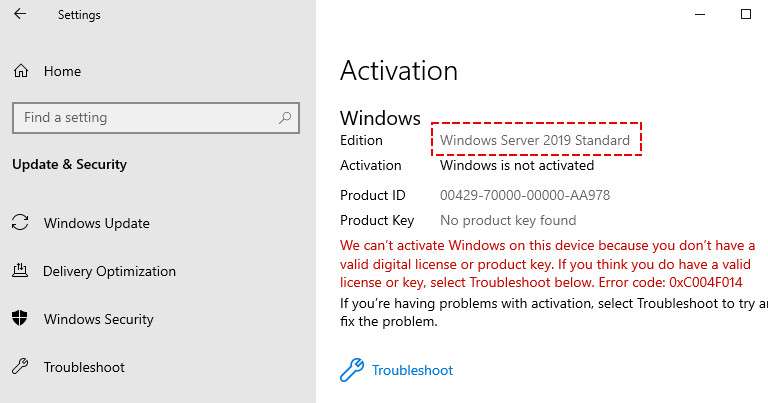







Reviews
There are no reviews yet.