ZebraDesigner 3 Pro is a professional label design software developed by Zebra Technologies. It is used to create custom labels for various applications, such as shipping, product identification, asset tracking, and more. This software offers a wide range of features and capabilities that streamline the process of designing and printing labels, particularly for Zebra-brand printers.
Key Features of ZebraDesigner 3 Pro:
- Intuitive User Interface:
- Drag-and-drop tools for easy label design.
- WYSIWYG (What You See Is What You Get) layout for precise design control.
- Advanced Design Tools:
- Support for barcodes, text, shapes, and graphics.
- Dynamic data import from databases, spreadsheets, or other external sources.
- Variable data fields for batch label printing.
- Barcode Support:
- Comprehensive support for 1D and 2D barcodes, including QR codes, DataMatrix, and UPC codes.
- Printer-Specific Features:
- Full integration with Zebra printers for optimized performance.
- Access to printer-specific settings, such as print speed, darkness, and calibration.
- Unicode and Multilingual Support:
- Capability to design labels in multiple languages with Unicode compatibility.
- Compliance and Standards:
- Preloaded templates and tools to ensure compliance with industry standards like GS1.
- Connectivity:
- Ability to pull data from various database formats like ODBC, Excel, and XML.
- Security Features:
- Password-protected templates and user access control to ensure secure label creation and printing.
- Integration with ERP and WMS Systems:
- Facilitates seamless integration with enterprise resource planning (ERP) and warehouse management systems (WMS).
- Easy Licensing:
- Single-user and multi-user licenses available for scalable deployments.
Applications of ZebraDesigner 3 Pro:
- Product labeling for manufacturing and retail.
- Shipping and logistics labels.
- Healthcare labels for patient records and specimen tracking.
- Asset tags for inventory and equipment management.
System Requirements:
Ensure your system meets the software requirements, typically including:
- Windows OS (e.g., Windows 10 or later).
- Minimum 4 GB RAM (8 GB or more recommended).
- Adequate storage space for designs and templates.
- Compatible Zebra printer.
Would you like assistance with installation, usage, or a specific feature of ZebraDesigner 3 Pro?


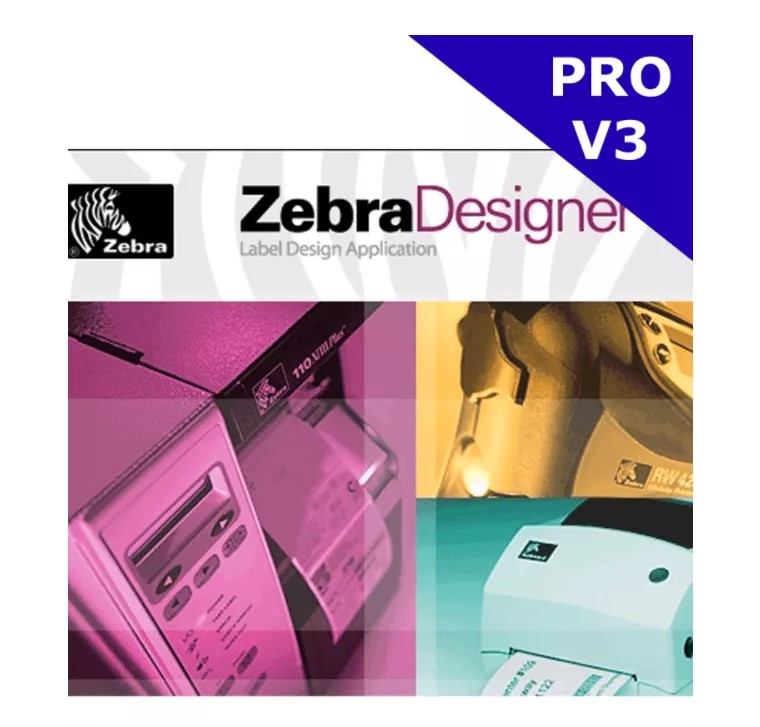
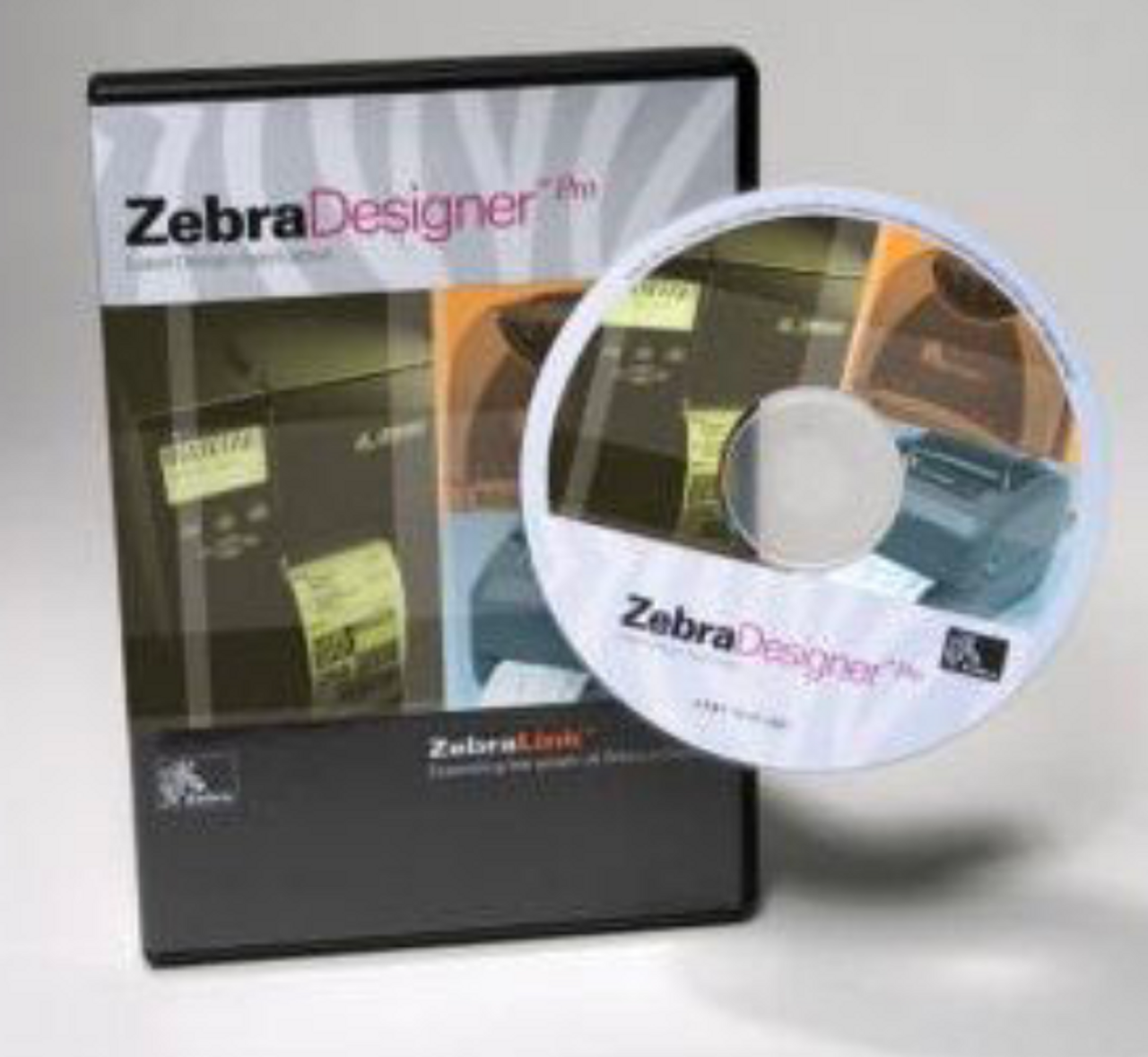






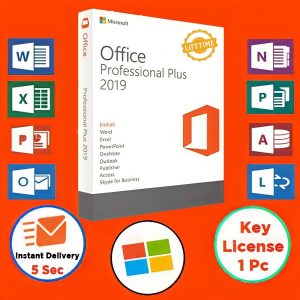
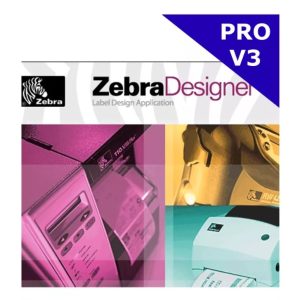
Reviews
There are no reviews yet.